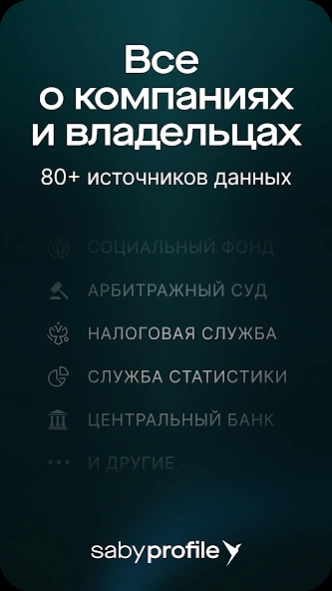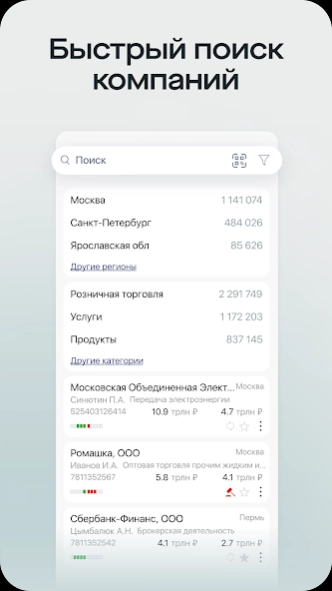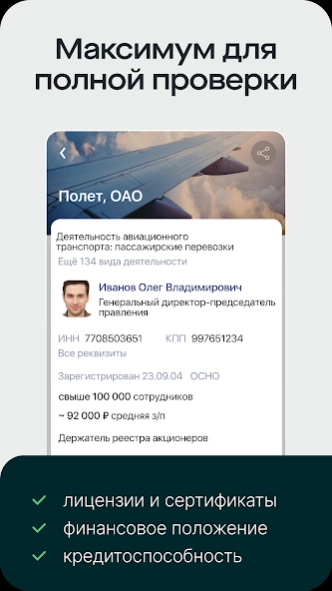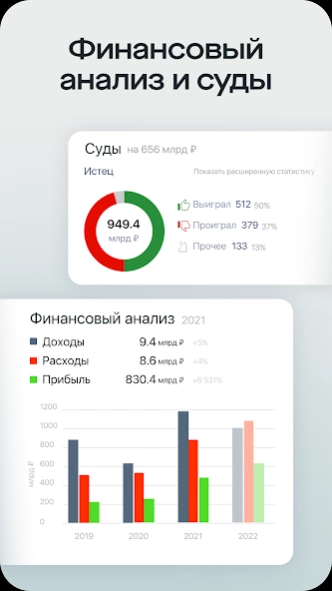Saby Profile 24.1218
Continue to app
Free Version
Publisher Description
Saby Profile - Application for searching and analyzing counterparties
• Check information about any company in Russia
Saby contains the most complete and up-to-date information: details, owners, financial condition, business value, creditworthiness, participation in arbitration cases, reliability. Data is updated daily from more than 200 sources, such as the Federal Tax Service, the Central Bank, the Supreme Court, Roskomnadzor, the Treasury, trading platforms and others.
• Assess the reliability of the counterparty
Saby will help you avoid cooperation with organizations that do not fulfill their obligations, which are at risk of bankruptcy or problems with the tax authorities. Will identify shell companies. It will show how often the company acts as a plaintiff or defendant in court.
• Follow changes in selected companies
Find out about all new events and risks regarding selected counterparties directly from your smartphone. Saby will protect your business from unscrupulous partners: it will warn you about unexpected bankruptcy, blocking of accounts, change of director, new court and other changes that are important for making a decision on further cooperation.
About Saby Profile
Saby Profile is a free app for Android published in the Office Suites & Tools list of apps, part of Business.
The company that develops Saby Profile is Тензор. The latest version released by its developer is 24.1218.
To install Saby Profile on your Android device, just click the green Continue To App button above to start the installation process. The app is listed on our website since 2024-03-05 and was downloaded 0 times. We have already checked if the download link is safe, however for your own protection we recommend that you scan the downloaded app with your antivirus. Your antivirus may detect the Saby Profile as malware as malware if the download link to ru.tensor.saby.profile is broken.
How to install Saby Profile on your Android device:
- Click on the Continue To App button on our website. This will redirect you to Google Play.
- Once the Saby Profile is shown in the Google Play listing of your Android device, you can start its download and installation. Tap on the Install button located below the search bar and to the right of the app icon.
- A pop-up window with the permissions required by Saby Profile will be shown. Click on Accept to continue the process.
- Saby Profile will be downloaded onto your device, displaying a progress. Once the download completes, the installation will start and you'll get a notification after the installation is finished.